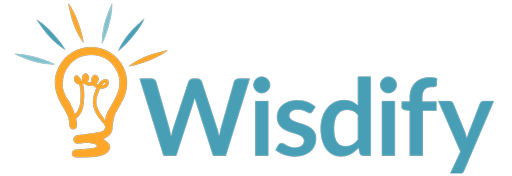Excel Dashboards & Power BI
Course objectives
Want to be the team rockstar? Learn to create dashboards! Dashboards are interactive tools that provide insights and analyses to users. This course will quickly teach you how to create amazing dashboards in Excel and Microsoft Power BI.
After learning dashboard fundamentals in Excel, we’ll supercharge your skills by teaching you Power BI. Power BI is Microsoft’s free business intelligence tool that allows you to easily create interactive and powerful dashboards.
At completion, you’ll know how to make dynamic dashboards in both Excel and Power BI.
Some key things you’ll learn:
- Key features of a successful dashboard
- Different visualizations and how to use them
- Build a fully dynamic dashboard
- Get started with Power BI
- Explore your data with Power BI
We recommend taking our Intro to Data Analytics in conjunction with this course. In order to truly understand your data, you need to know some analytics.
Additional Info
Format: 3-6 minute videos, quizzes, and a final exam
CPEs: 6.0
Field of study: Computer Software & App
Prerequisites: You should have an intermediate knowledge of Excel (e.g. IF statements, VLOOKUP, COUNTIFS, etc.). If you are not comfortable with Excel, we recommend taking our Microsoft Excel Bootcamp.